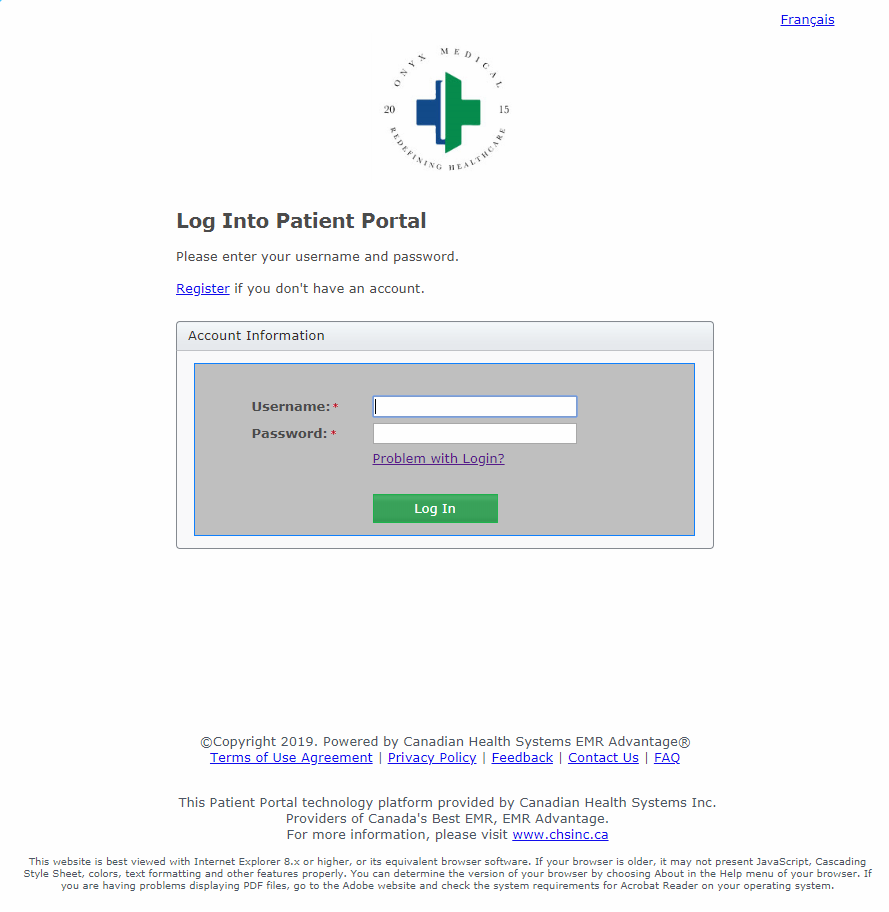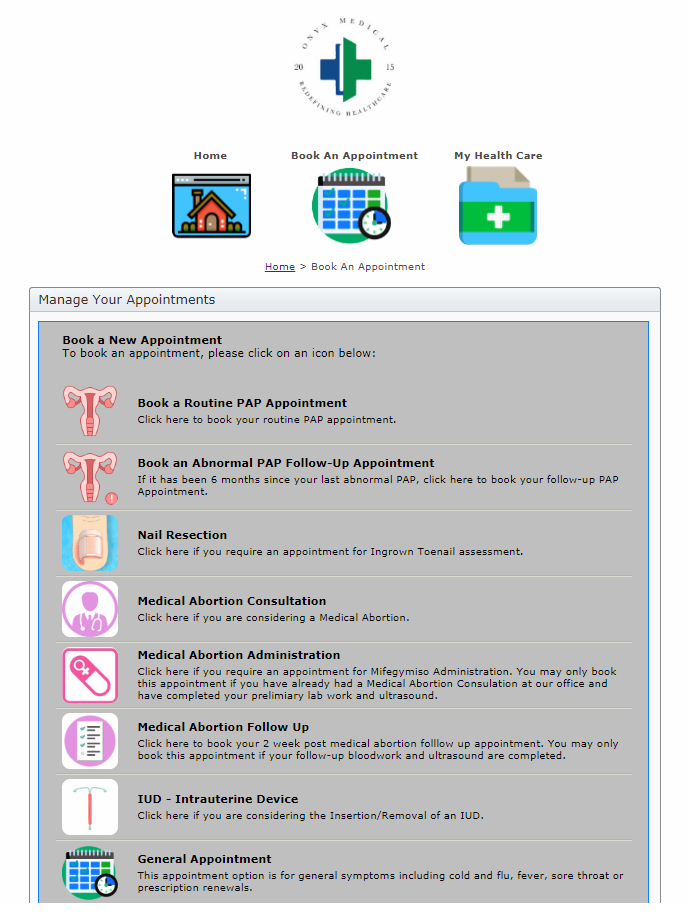Book Appointments & View Test Results with our Patient Portal
DAYTIME CLINIC: BOOK AN APPOINTMENT
The DAYTIME CLINIC is by APPOINTMENT ONLY.
THERE IS A $50 MISSED APPOINTMENT FEE
To book an appointment you must register for the portal (see directions below).
Through the portal, you can book specific appointments, such as Sexual Health testing or Immunizations, or just a General appointment for other common complaints, such as coughs, colds, bladder infections, etc.
WALK-IN VISITS AVAILABLE DURING EVENING CLINIC Walk-in visits are only available during our EVENING clinic.
**No walk-ins accepted during day clinic**
How to Register/Login to Patient Portal
CLICK HERE to register or login to the system.
Click ‘Register’ and enter your information to create a new account. In order for your Registration to complete, you need to confirm your email address. Make sure to check your Spam/Junk/Clutter Folders!
The Portal allows you to:
- Access your own medical records and lab results.
- Book appointments for our daytime clinic
- Receive notifications for any specialist referrals
- View if our staff have attempted to contact you
Sign our Patient Consent Form
Please request access to your Patient Portal account at your next appointment. You can register for the Patient Portal even if you have never been a patient at our clinic, but in order to view test results and change/modify appointments, you must sign a Patient Consent Form in person at our clinic. If you signed up for the portal online before coming to your appointment, you can print the Patient Consent Form and sign it ahead of time.
How to Access Your Test Results
Test Results are not accessible via the Patient Portal until you have signed the Patient Consent Form. This form is available online, and can be submitted to our staff by email at [email protected] or in person with our receptionist. Your results will be available on Patient Portal within 7 to 10 days of being tested. Before your results are posted on the Patient Portal, a physician will review them in advance. Follow the steps below to receive your results:
- Login to Patient Portal as normal
- Select: My Health Care
- Select: My Test Results
- Select: Ok
- An email alert will be sent to you when your results are on Patient Portal.
- Your results will appear under the Results icon.
You will need to follow these steps every time you’re tested and want to retrieve your results from Patient Portal.
If you are experiencing difficulty with accessing or using the patient portal, please call tech support at 1-888-225-8310, then extension 3, then extension 2.